ACROS+R LIGHTROOM PRESET PACK - FOR FUJI X PHOTOGRAPHERS

20 LIGHTROOM PRESETS FOR ONLY £4.99! BUY NOW (normally £19.99)
(.xmp presets for use with Lightroom CC and Lightroom Classic CC only)
DOWNLOAD, INSTALLATION & USAGE TIPS...
- After making your purchase you will receive an email with a link to click on to download a zip file containing your preset pack
- Your downloaded zip file contains an easy step by step guide to installation and some usage tips
- Print the guide and follow along
- Don't worry about applying the presets rigidly according to their titles or my descriptions
- Do play and enjoy finding looks that work for your photography
- Best wishes for fun and great results :-)
Here are some examples of using my ACROS+R Lightroom Preset Pack of 20 great presets for Fuji X photographers using Fuji's latest X-Trans III cameras (i.e. X-T3, X-T2, X100F, X-Pro2, X-T20, X-E3, X-T100).
'Before' images (shown left) are unprocessed Fuji raw files. 'After' images (shown right) demonstrate the result of applying each ACROS+R preset.
01. CLASSIC B+W
provides a richly toned, and timeless black and white

02. BRIGHTER
perfect for brightening up a dimly lit scene

03. STRONG SHADOWS
enhances shadows - for adding a little more drama/ atmosphere to a scene
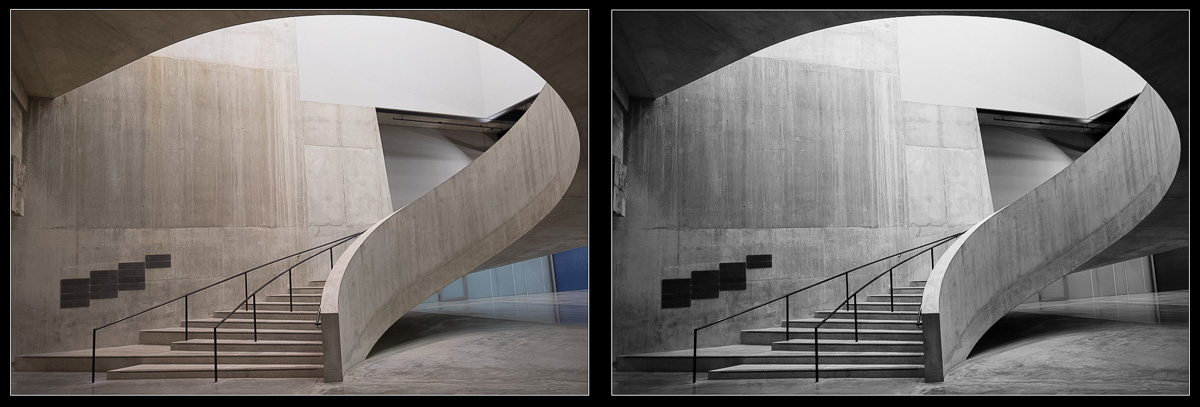
04. DREAM
creates a dream like softness

05. CLARITY POP
for added clarity, crispness, and atmosphere

06. HIGH KEY
creates a lightened ageless high key scene

07. LOW KEY
deepens shadows and blacks to create a unique mood

08. HIGH CONTRAST
boosts contrast, giving a distinctive look and feel

09. PUSH-PULL
apply to images with very strong highlights and shadows to create a more detailed scene

10. STREET I
a highly flexible, richly toned, contrasty preset for street photography (or any genre or scene for that matter!)
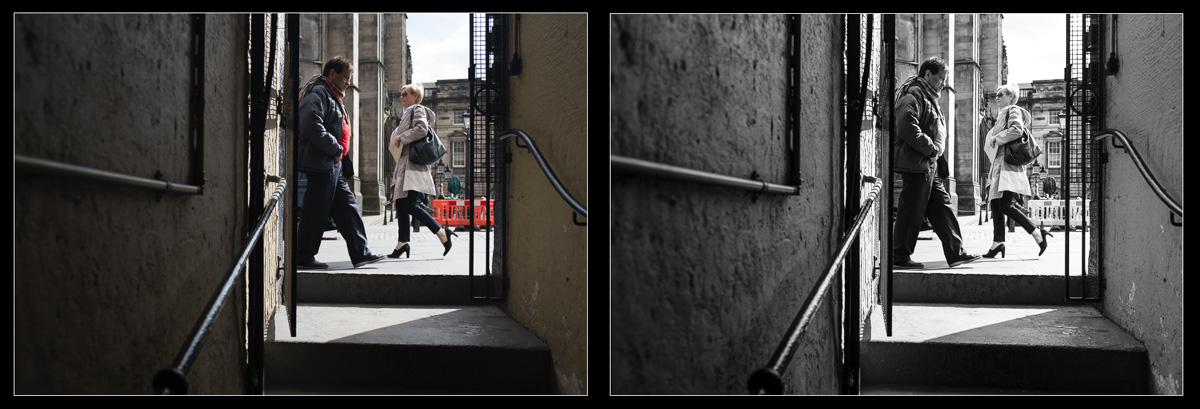
11. STREET POP
a contrasty look with a bit of clarity pop

12. STREET CRUSH
pulls down highlights and preserves deep darks
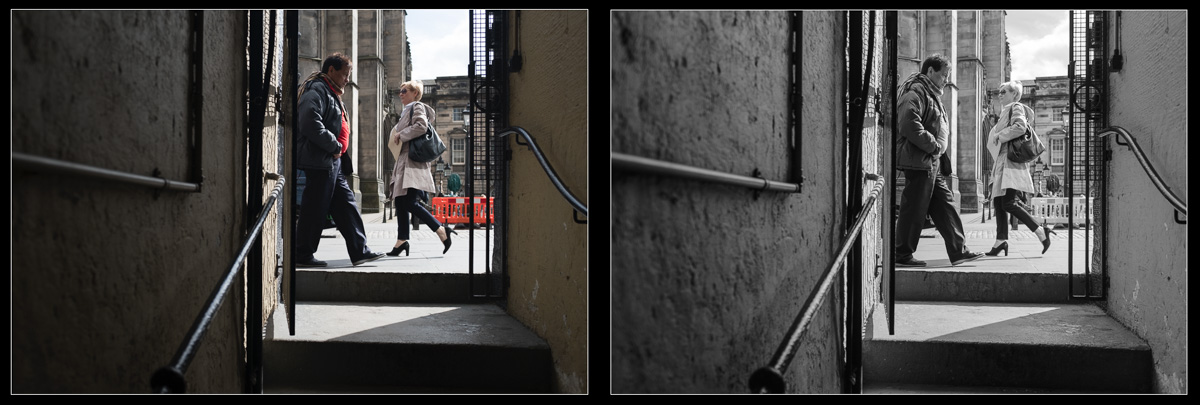
13. VIGNETTE I
a classic vignette, useful for drawing the viewer into the scene
Its easy to apply ..first choose a look from presets 01. to 12. then click on preset 13. Vignette I
For example, here I first chose preset 05. CLARITY POP, and then I added preset 13. VIGNETTE I
All done in two clicks!

14. VIGNETTE II
useful for drawing attention to a central subject
Easy to apply..first choose a look from presets 01. to 12. then click on preset 14. Vignette II
For example, here I first chose preset 08. HIGH CONTRAST, and then I added preset 14. VIGNETTE II
All done in two clicks!

15. SPLIT TONE I
a beautifully midnight cool split tone
It's easy to apply..first choose a look from presets 01. to 12. then click on preset 15. Split Tone I
For example, here I first chose preset 12. STREET CRUSH, and then I added preset 15. SPLIT TONE I
All done in two clicks!
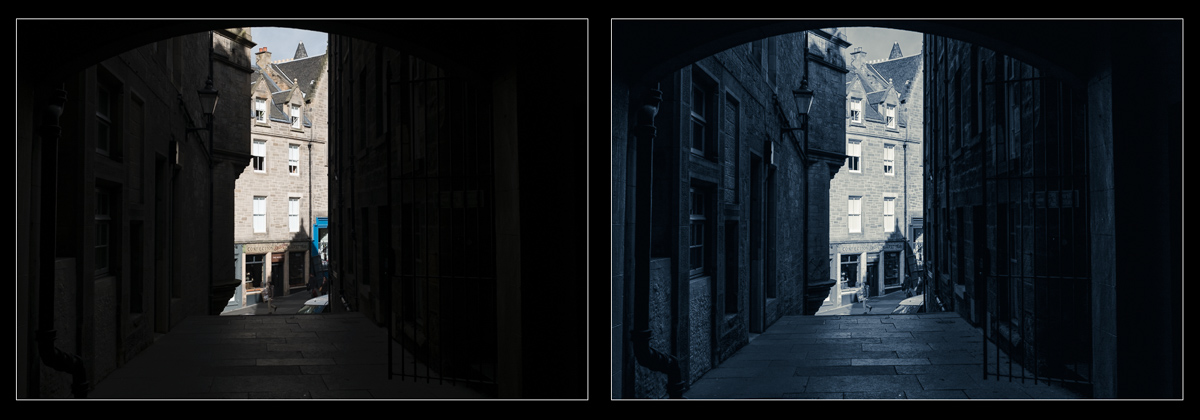
16. SPLIT TONE II
a rich earthy split tone
It's easy to apply..first choose a look from presets 01. to 12. then click on preset 16. Split Tone - Earth
For example, here I first chose preset 12. STREET III, and then I added preset 15.SPLIT TONE II
All done in two clicks!
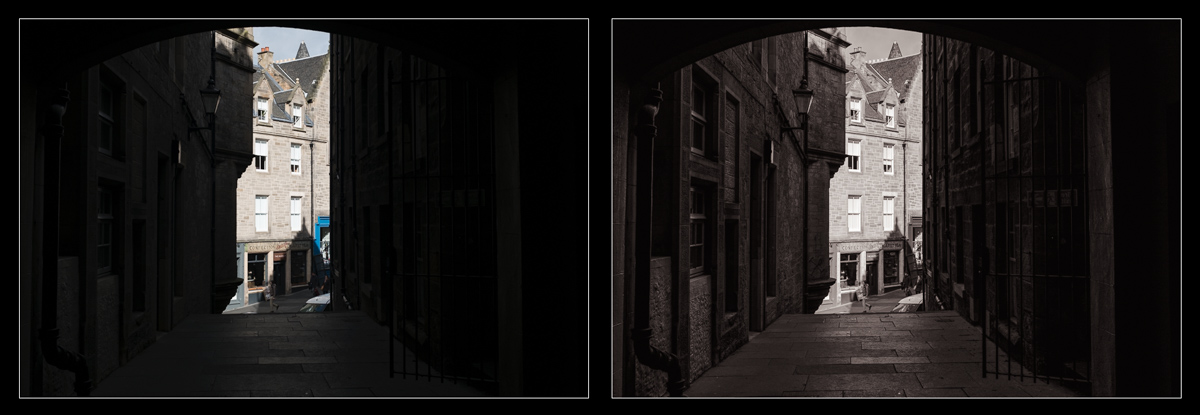
17. to 20. GRAIN - choose from ORGANIC, LIGHT, MEDIUM, HEAVY
Experiment with added grain for filmic atmosphere. NB. there are no thumbnail examples here as they are simply too small to do justice to the grain effects - but their value will be clearly apparent when applying to images in Lightroom and they really come to life in larger prints.
Combine a great look with a vignette and a split tone in just 3 clicks!
For example,
1. I chose preset 05. CLARITY POP
2. I added preset 13. VIGNETTE I
3. I added preset 15. SPLIT TONE II
All done in 3 clicks!

One more example...
1. I first chose preset 08. HIGH CONTRASTCONTRASTING
2. Then I added preset 14. VIGNETTE I
3. To finish I added preset 16. SPLIT TONE I
A great result in only 3 clicks!

BUY NOW
NOW ONLY £4.99
DOWNLOAD, INSTALLATION & USAGE TIPS...
- After making your purchase you will receive an email with a link to click on to download a zip file containing your preset pack
- Your downloaded zip file contains an easy step by step guide to installation and some usage tips
- Print the guide and follow along
- Don't worry about applying the presets rigidly according to their titles or my descriptions
- Do play and enjoy finding looks that work for your photography
- Best wishes for fun and great results :-)